Actions
NOTE: The Salesforce section of this documentation is under construction. The articles in this section may be incomplete.
These actions let you manipulate Salesforce objects. This includes creating and updating objects, as well as obtaining data from an object. Below, we go over the Salesforce app connection that is required to use these actions, and then list all available Salesforce actions.
Salesforce App Connection
In order to use any of the Salesforce actions, you must connect GoFormz to your Salesforce account. See here for details. If you have multiple Salesforce accounts you want to use, you can add multiple connections.
A Salesforce connection must then be referenced when using Salesforce actions; each Salesforce action has a required Connection input. This is shown below with the Lookup action.
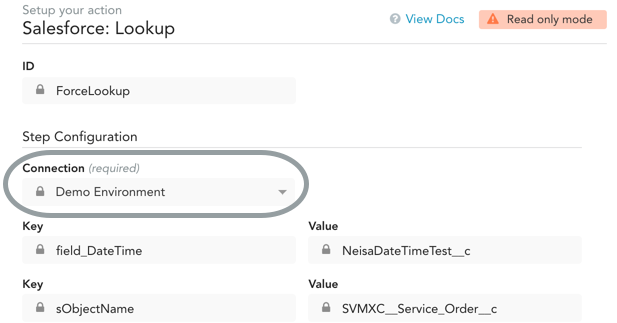
Actions List
- Batch Create Object: Create several Salesforce objects at once; the objects must be of the same type.
- Batch Update Object: Update several Salesforce objects at once; the objects must be of the same type.
- Create Object: Create a new Salesforce object and initialize its fields with values.
- Download Attachments: Download attachments from a Salesforce object.
- Lookup: Extract information from a Salesforce database table.
- Query: Use SQL to query the Salesforce database and find your desired objects and fields; this action supports aggregate and nested queries.
- Update Object: Send data, including attachments and field values, to an existing Salesforce object.
- Update Attachment: Attach a PDF file to a Salesforce object.
- Upsert Object: Create a new Salesforce object if it does not already exist, or update it if it does exist.
Updated over 5 years ago
