Format Value
Build a formatted string using one or more input values. This includes adding various types of formatting to numbers and dates/times, and converting them to a string.
Inputs
Input | Value | |
|---|---|---|
| Required | A format string, using .NET composite formatting. For instance, "Today is {0:dddd dd MMMM}" would convert a date input in |
| Optional | Inputs for the format string. In the format string, While these are optional, you will typically want to have at least one format input. |
Outputs
Key | Value |
|---|---|
| The resulting formatted value after the format string is resolved. |
Usage
Two uses for this action are:
- Formatting a number or date in some way (e.g. expressing a number as a currency or expressing a date as dd/mm/yyyy). This is often useful when an input in a GoFormz form or a third-party field is expected in a certain format.
- Combining multiple inputs into a single string. This can be useful for constructing a descriptive sentence summarizing a transaction, for instance.
In the example below, we illustrate both these uses by combining several inputs from a completed form into a more readable summary string, and formatting each input appropriately along the way. The inputs here are a date field and two numeric fields from the completed form, and the formatString reads "On {0:D}, purchased {1:C2} of equipment at a {2:P1} discount." This means the date is converted to long form that includes the day of the week, the first number is converted to currency with 2 decimal points, and the second number is converted to percent with 1 decimal point. So the result formattedValue may read something like "On Thursday, May 3, 2018, purchased $107,063.25 of equipment at a 15.9% discount." In this example, the formatted string is then sent to a Salesforce object via the Salesforce: Update Object action.
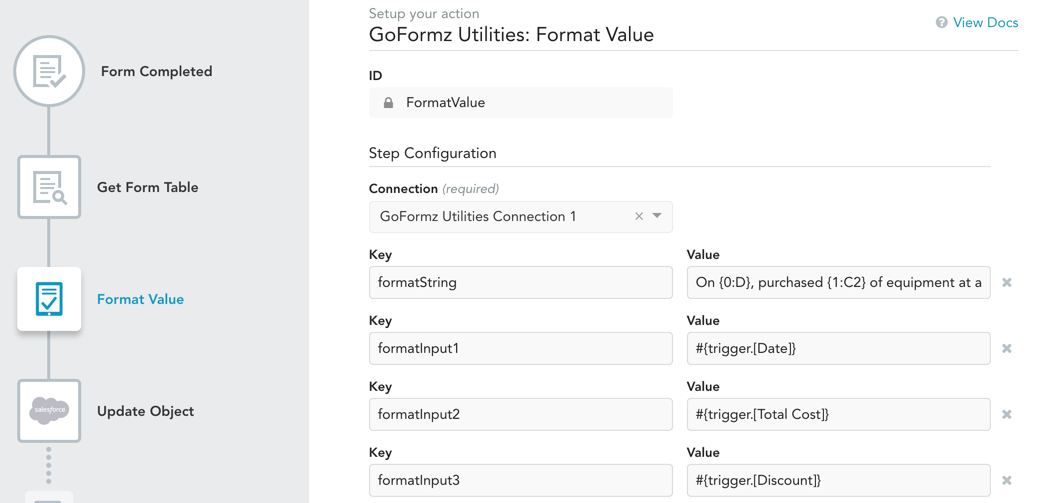
Updated about 1 year ago
