Get Data Source
Obtain a GoFormz Data Source in the form of a DataSet JSON file. See here for more on DataSet files, including the file format.
Inputs
Key | Value | |
|---|---|---|
| Required | The unique 32-digit hexadecimal identifier of the desired Data Source. See here for more details. |
Outputs
Key | Value |
|---|---|
| The URL of the DataSet JSON file containing the Data Source identified by |
| The name of the DataSet JSON file containing the Data Source identified by |
Usage
This action is necessary whenever you need to extract information from a GoFormz Data Source. There are many scenarios where this is useful; for example:
- Data Access. Accessing a specific Data Source row to obtain some information. For example, you may want to get information about a specific customer in your customer Data Source (e.g. their address, phone number, etc.). To do this, you might use the Select DataSet Row action after obtaining the Data Source.
- Data Comparison/Update. Comparing your Data Source to an external source (perhaps in order to bring the two sources in sync by updating one of them). To do this, you might use the Compare Data Source To DataSet action after obtaining the Data Source.
- Data Export. Sending your Data Source contents to some third-party destination, perhaps for analysis or simply for storage.
The example below shows the Data Comparison use case, where we get an external database from Salesforce, get a GoFormz Data Source in the step shown below, and then compare the two.\ See here for a full step-by-step example of this use case.
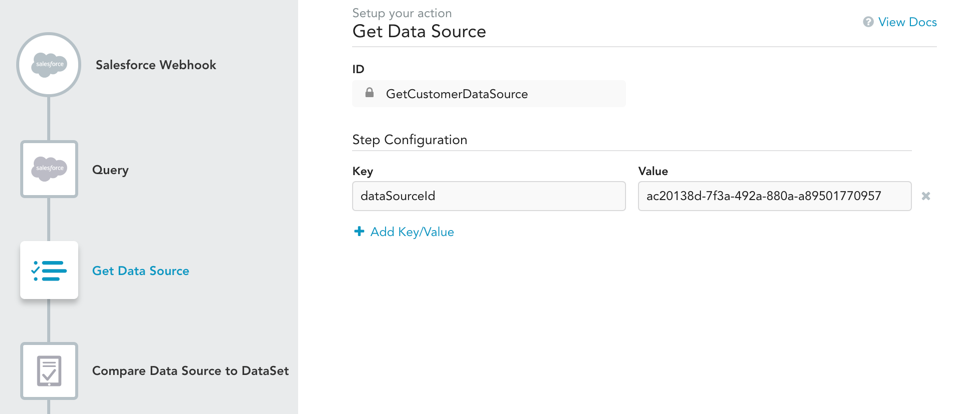
Updated 11 months ago
