Get Form
Get a form using its ID. Outputs include form fields and form metadata.
Inputs
Input | Value | |
|---|---|---|
| Required | The unique 32-digit hexadecimal identifier of the form that you want to get. See here for more details. |
| Unused | You may see this input appear by default when you add a Get Form action to your workflow. This input is not used. Please ignore it. |
Outputs
Output | Description |
|---|---|
| A representation of your chosen form in JSON format. |
| The form's ID. This will be the same as the |
Form metadata outputs | See here for a list of these outputs., which include |
Form fields: | The value in the "<field_name>" field of the completed form. So for instance the output |
Usage
This action is used to get form metadata and field values from a form. However, it is not used as frequently as one might think despite serving such a key function, because the Form Completed trigger usurps its biggest potential use case. If you are using the Form Completed trigger and want the newly completed form's field values and metadata, you can just get those values from the Form Completed trigger itself. The Get Form action is used for all other situations where you need a form's metadata and field values, of which there are still many.
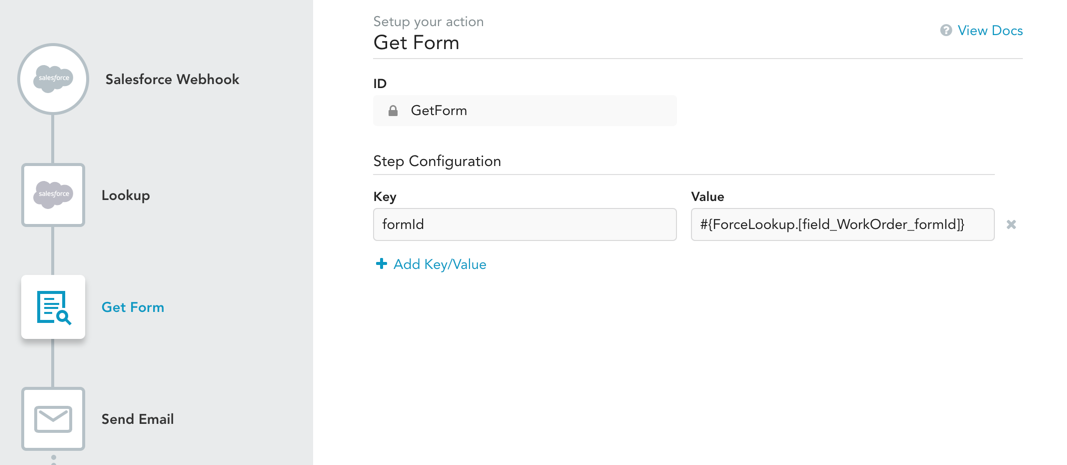
In the example above, we have a form ID stored in a Salesforce object — perhaps we have a GoFormz work order form that corresponds to each Salesforce Work Order object. When the Salesforce object is changed, it triggers the workflow above, which uses the Get Form action to get the form referenced in the Salesforce object, and then sends out an email that includes some field values from the form.
Updated 12 months ago
