Get Form Images
Get images from a form. Note that this will only get images from Image fields — it will NOT get images stored in Sketch fields or images that were attached to the form.
Note: Wherever field names are referenced below, these are the field names as they appear in your form template. To find a field's name, open your form in the Template Editor, click on the field, and look at the "Name" property in the Field Properties panel.
Inputs
Key | Default Value | Value | |
|---|---|---|---|
| Required | N/A | The unique 32-digit hexadecimal identifier of the form whose images you want to retrieve. See here for more on form IDs. |
| Optional | All Image fields included | A list of Image fields that you wish to include in the output. Using the |
Outputs
Key | Value |
|---|---|
| Full URL to the image file from the specified field. Most images are specified just using their field name, but images within a table are specified by the table field name in addition to the column name and row number of the desired image. E.g., |
| The unique 32-digit hexadecimal identifier of the image, with the same output name syntax stipulation as above for tables. |
Usage
This action is typically used when some images from a form need to be sent to someone or stored in a third-party system. In the example below, we upload a form PDF as well as several of its images to Google's G Suite. We use the Get Form Images filter input to grab only the 4 images we want from the form — front, left, right, and back views of an item.
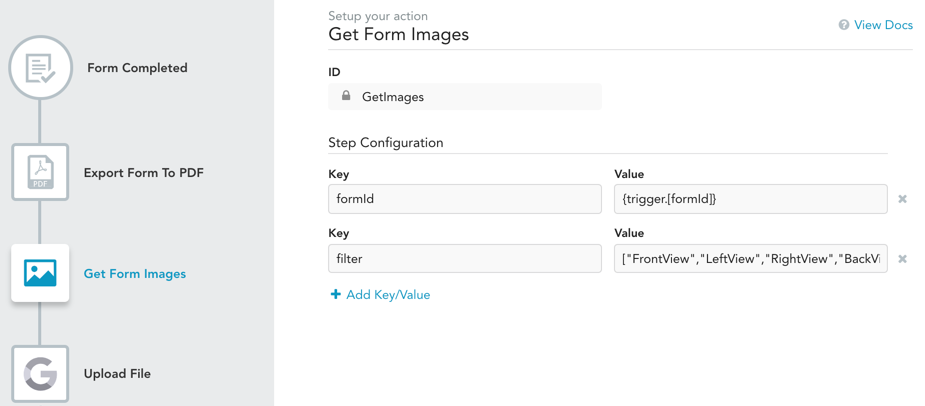
Updated 10 months ago
