Utility Actions
These actions do not access GoFormz objects directly, but are handy when preparing inputs and handling outputs of other GoFormz actions and triggers. Below, we go over the GoFormz Utilities app connection that is required to use utility actions, and then list all available utility actions.
GoFormz Utilities App Connection
Utility actions require a GoFormz Utilities app connection — the first required input for every utility action is the Connection input, as shown below with the Merge DataSets action.
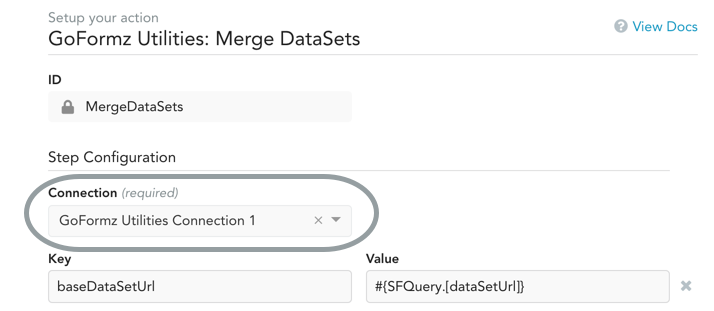
Please contact [email protected] to configure your GoFormz Utilities app connection. Once it is configured, you will see it in the App Connections screen, as shown below.
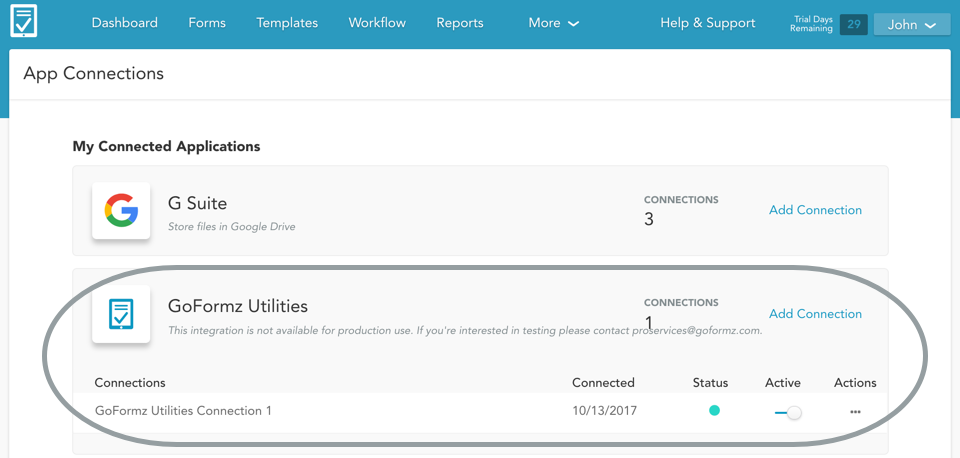
Actions List
The following utility actions are available:
- Combine Pdfs combines multiple PDF files into one.
- Compare Data Source To DataSet performs a comparison between a GoFormz Data Source and another DataSet file. It is typically used in conjunction with Data Source Actions.
- Delete Files From Storage deletes one or more files from your GoFormz accounts storage, and is typically used as a cleanup step.
- Edit Spreadsheet edits an Excel spreadsheet inside an XLSX workbook by overwriting a range of cells.
- Filter DataSet filters the rows of a DataSet file to include only the rows with your desired properties.
- Filter Inputs removes all empty strings from a set of inputs; this is handy for displaying a variable amount of information neatly.
- Format DataSet Column adds a new column to your DataSet file that consists of other columns formatted neatly.
- Format Value builds a formatted string using one or more input values.
- Merge DataSets merges one DataSet file into another, resulting in a merged DataSet that contains data from both.
- Pdf Page Numbers generates a string to be used for the
pagesinput of Export Form To PDF, based on information about the form that will be exported. - Select DataSet Row outputs all column values for a selected DataSet file row.
Updated 11 months ago
