Update Form
Update an existing GoFormz form's name or field values.
This action can be used to populate all form field types except Locations, Sketches and Tables. Updating Locations and Sketches is not supported at this time, and the Fill Form Table action should be used to fill a table.
Inputs
Key | Value | |
|---|---|---|
| Required | The unique 32-digit hexadecimal identifier of the form you want to update. See here for more details. |
| Unused | You may see this input appear by default when you add a Get Form action to your workflow. This input is not used. Please ignore it. |
| Optional | The updated form name. If you leave this field blank, the existing form name will be preserved. You will typically want to make the new name dynamic using workflow variables — otherwise you will end up with many forms having the same name as the workflow is used repeatedly. |
| Optional | The value to be placed into the form field with name "<field_name>". So for instance if the input is |
Outputs
None
Usage
There are many situations where updating a form's name or fields may become necessary. For instance, suppose you want to keep information in sync between your Salesforce Work Order objects and your GoFormz work order forms, and a Work Order object is edited on the Salesforce side. In this scenario, you may want to automatically update the corresponding GoFormz form. This use case is illustrated below.
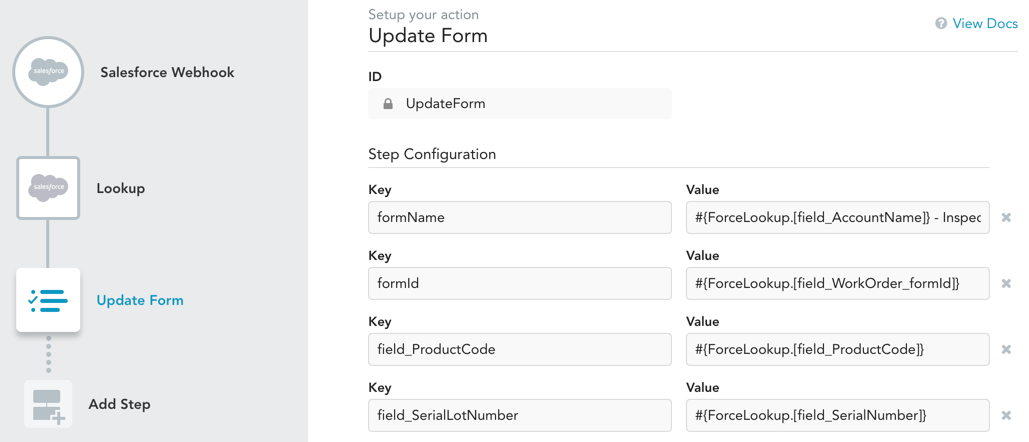
In this example, we update the form name and its ProductCode and SerialLotNumber fields. These updates are triggered when the AccountName, WorkOrderNumber, ProductCode, or SerialNumber fields are changed in a Salesforce Work Order object. The updates are made to the form whose ID is found in the edited Work Order object, and the field values are obtained via a Salesforce Lookup action.
Updated 11 months ago
